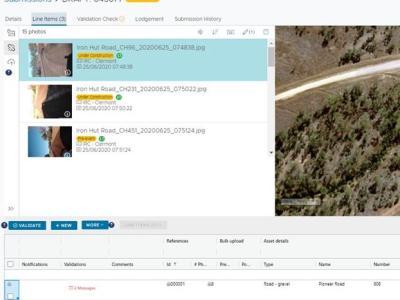Request a disaster funding activation
On this page:
How to request a disaster funding activation
Local governments or state agencies that have been impacted by, or responded to an eligible disaster, may request activation of two funding relief measures under the Disaster Recovery Funding Arrangements (DRFA):
- Counter Disaster Operations (CDO) and or
- Reconstruction of Essential Public Assets (REPA), which automatically activates Emergency Works and Immediate Reconstruction Works for the relevant event.
Activation of the remaining DRFA relief measures must be requested by the relevant state government department. Exceptional circumstance recovery packages (Category C and Category D) are dependent upon the type of assistance being requested and must be approved by the Prime Minister.
To request activation, the local government or state agency is required to:
- outline the impact from the disaster and the coordinated multi-agency response
- detail the relevant relief measure/s sought
- detail any additional activation criteria necessary to activate a specific relief measure
- provide supporting documentation to assist with detailing the disaster impact to the community, for example: situation reports, Local Disaster Management Group meeting minutes, road closure reports, photos.
Local governments and state agencies can request activation via the QRA MARS Portal or via email.
Request via the QRA MARS Portal
Log into the MARS portal via the link below, select ‘activation requests’ and follow the steps to enter the details necessary to request activation.
For more information refer to the Activations and submission preparation user guide:
Queensland Fire Department Request Form
Download and complete the Activation request form below and email to DRFA@qra.qld.gov.au.
For support
Contact MARS Support if you require assistance with the MARS Portal.
Contact your Regional Liaison Officer for queries about requesting a disaster funding activation